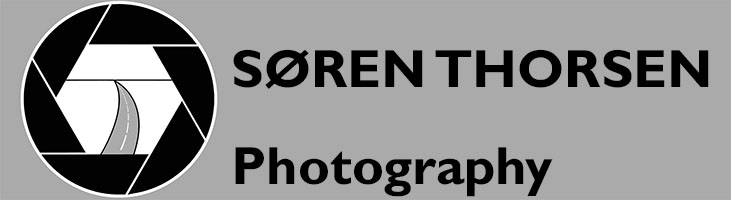Rømø Moter Festival 2021
Rømø Motor Festival is held every year in late summer. It’s a beach race with pre WW2 race cars and motorcycles. To match the vehicules, dress code is mandatory for the drivers and their crew. And the majority of the spectators do also follow the rules.
My Blog page has more images from Rømø Motor Festival. Visit the RMF homepage here